Upgrading
Upgrading Intersect is generally as easy as overwriting a few files and calling it a day, but that isn’t always the case. This page will talk about a few upgrading scenarios and how to handle them.
What to Download
If you’re just getting started with Intersect, or want to setup a clean project choose Full. If you’ve already got an existing project read the rest of this page for information on how to determine your verison and whether to choose the upgrade or patch packages based on the new version.
Backups!
Always make a backup of everything before attempting an upgrade! That includes your client, editor, all of your resources, and most importantly your server databases!
Patches vs Upgrades
Patches are small updates that provide hot fixes and performance boosts to your existing Intersect version.
Upgrades are much larger and often provide new features and resources required for them to function.
Understanding Versions
Intersect versions follow the Major.Minor.Build.Revision format.
For example, a future version of Intersect could be is 0.6.1.205.
The Major, Minor, Build, and Revision values are as follows:
Major: 0 Minor: 6 Build: 2 Revision: 205
Finding Your Version
Launch your server and the version will appear at the top of the console window.
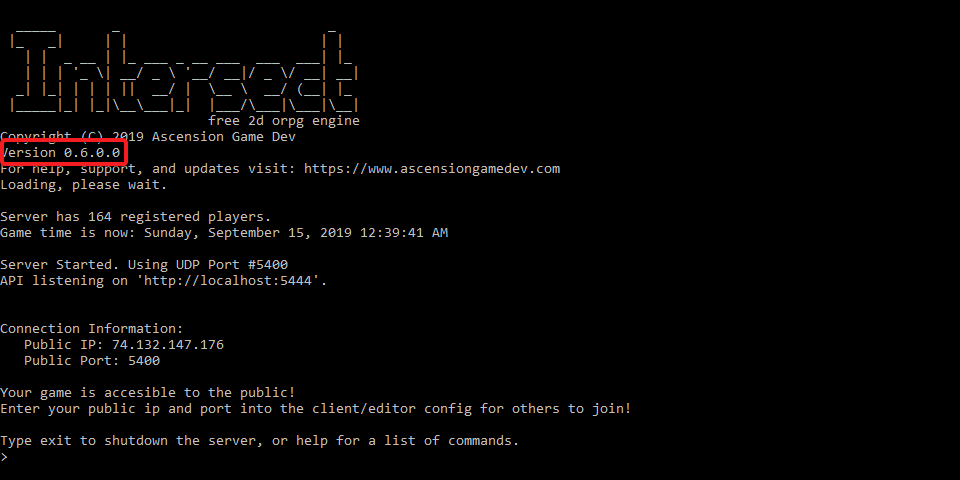
Opening the file properties of the Client or Editor and browsing the details tab will also show their version numbers.
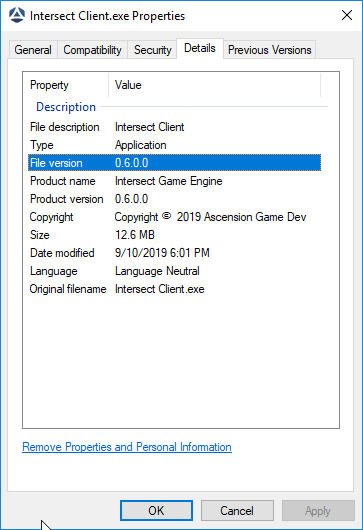
When to Patch
When the only difference between your existing version and the most up to date version is the revision number you can download a patch build to bring yourself up to date.
When to Upgrade
Upgrading is neccessary when the major, minor, or build numbers are different. For example going from 0.6.0.X to 0.6.1.X you will need to choose the upgrade package.