Setup
Starting the Server
In order for Intersect to run, you will need to have the server running, first. This is the “backbone” of the engine and is necessary to be up and running for your game to be working. Start by going into the Server folder, and opening Intersect Server.exe.
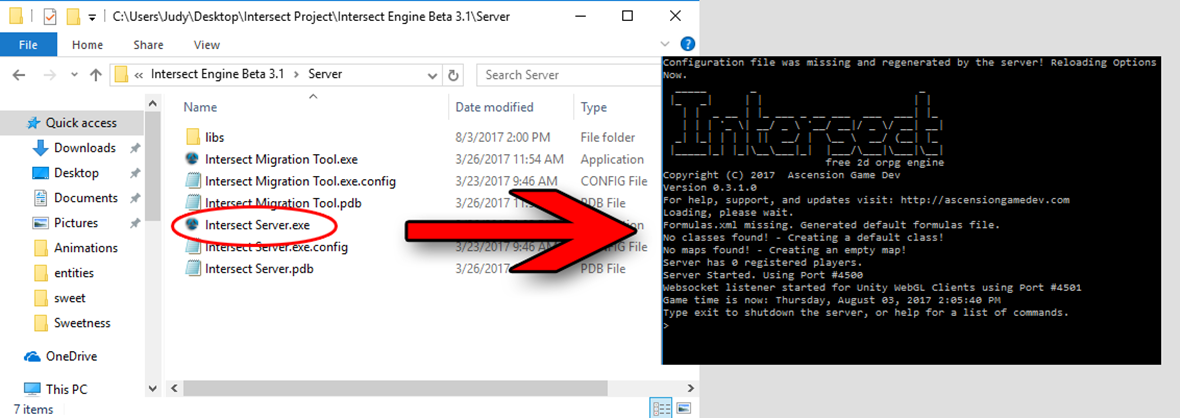
A terminal (black window with white text) should appear. Once the terminal states “Server Started” you are ready to go. Do NOT close the server.
Starting the Client
Next, you will open the Client, which is the actual game component of Intersect. Go to your Client and Editor folder and open Intersect Client.exe.
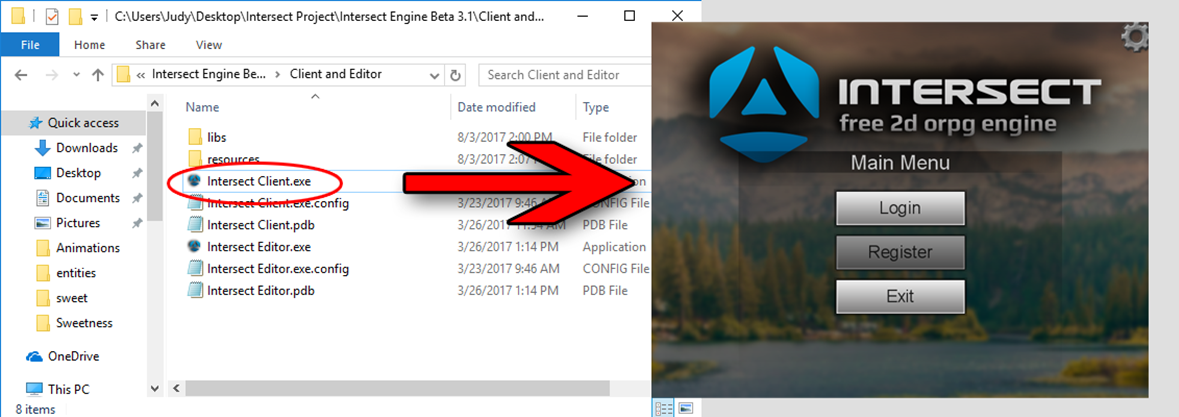
The game’s default main menu will appear. You are now ready to create your first character, who will also be your first admin.
Creating an Account.
Click on the “Register” button.

You will be asked to fill in account information. Use a name that will not be associated with your character for extra security. Type in your password and click “Register”.

You will then be asked to create your character. Pick a name, a class, and don’t worry about getting too attached – you will likely be changing all of these things, later. Click “Login” and you will enter the game!
In-Game
Congratulations! Your character is now logged into the game. You won’t see much, yet, but you are now ready to start changing all of that by editing your game!