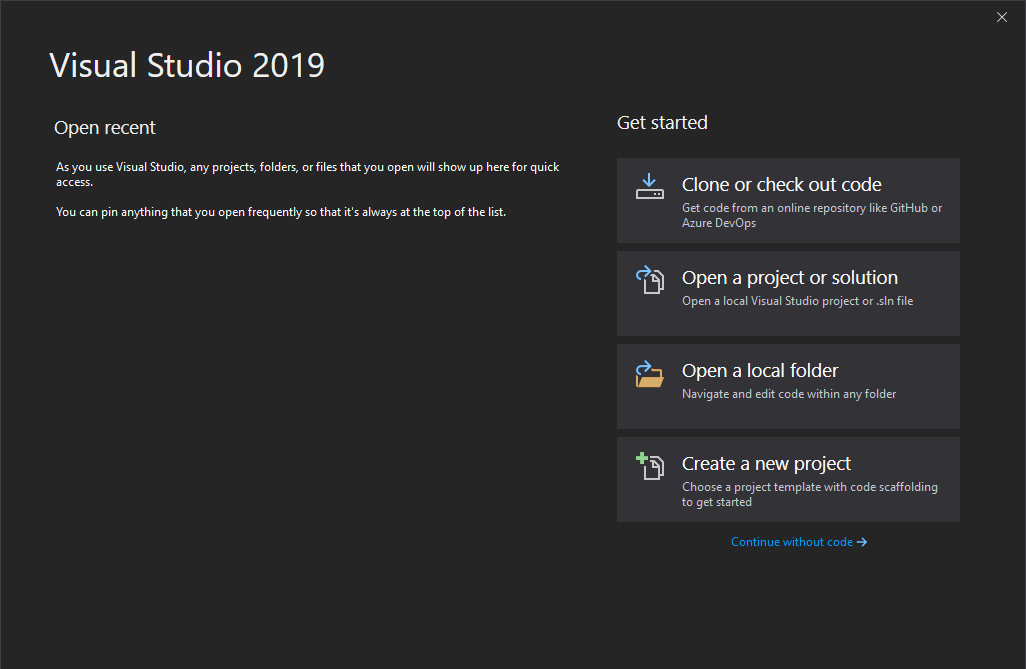Visual Studio
Supported Versions
v0.7.2-beta and earlier require Visual Studio 2022 or newer.
- Note: Preview releases of Visual Studio may not work
- If you are new and just trying out, you can get the Community edition for free
Run the installer, and hit continue on the first screen you see.
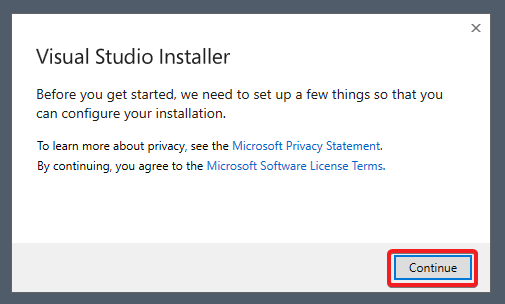
On the second screen you will need to select the .NET Desktop Development workload, and then hit install.
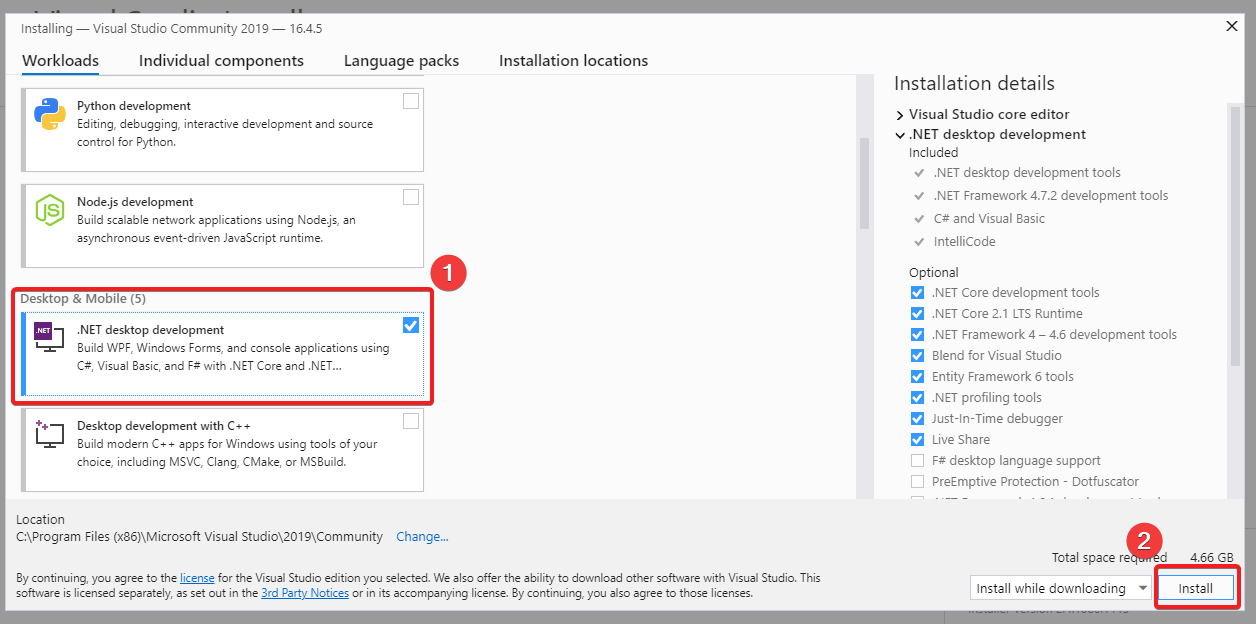
Be patient while Visual Studio installs.
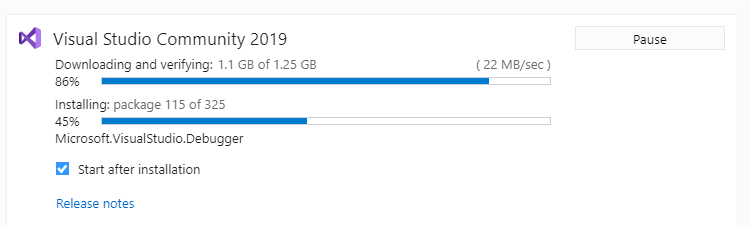
When done, Visual Studio will automatically launch. You can select ‘Not now, maybe later.’ when it asks you to connect accounts.
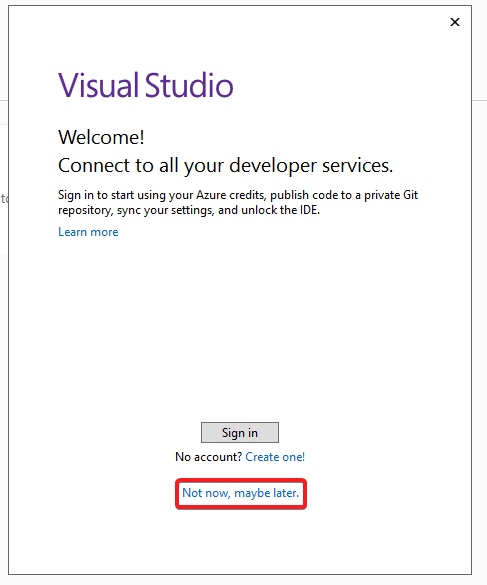
Finally you will be asked to chose a color scheme. The choice does not matter, and then Visual Studio will launch!