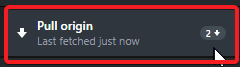Pulling Updates from the Official Repo
Once you have your own GitHub repo you will have to manually pull updates at your discretion.
Start by going to GitHub.com and browsing to your personal Intersect repo. Click on the Pull Requests tab and then the New Pull Request button.
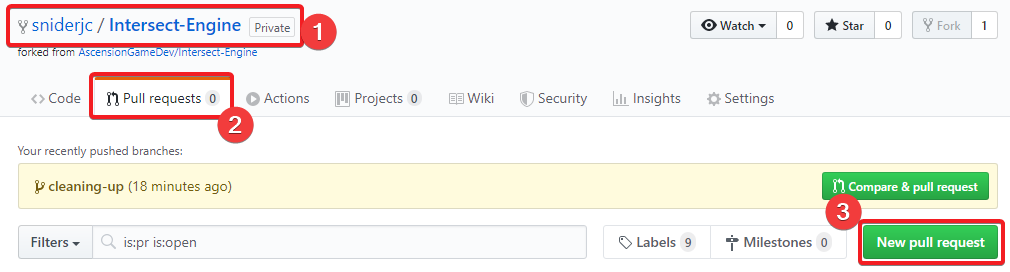
When configuring a pull request notice the direction of the arrow. This time we want to pull from the official Ascension Game Dev repo into your personal repo.
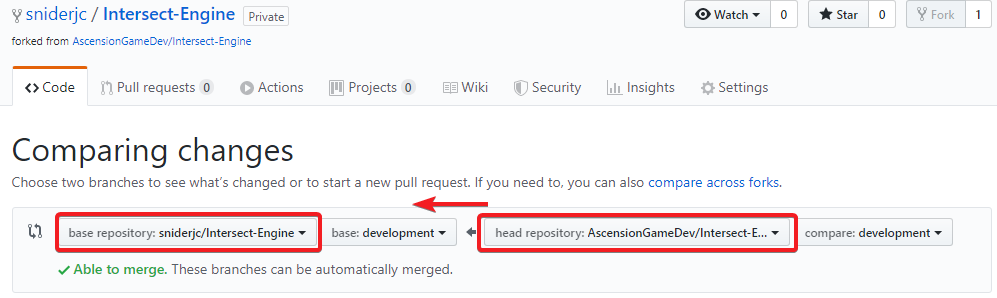
Select which branch you’d like to update (Master or Development) and then click Create Pull Request.
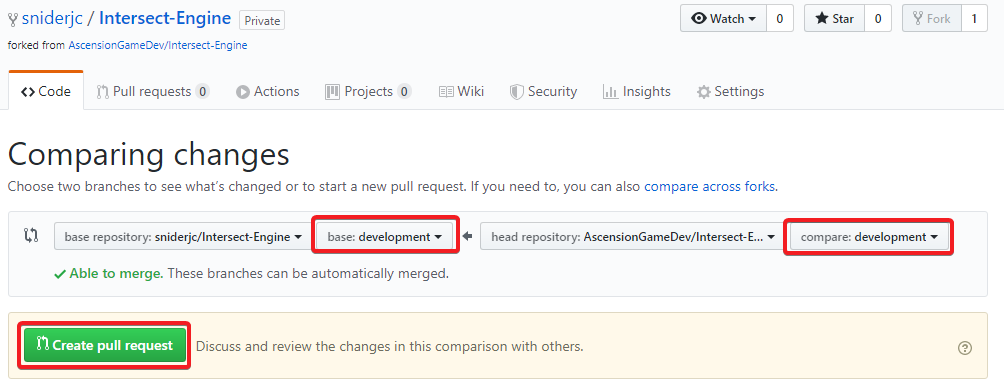
You’ll be given the option to give the pull request a title and description, since we’re only updating your branches it doesn’t matter too much. Once ready click Create Pull Request again.
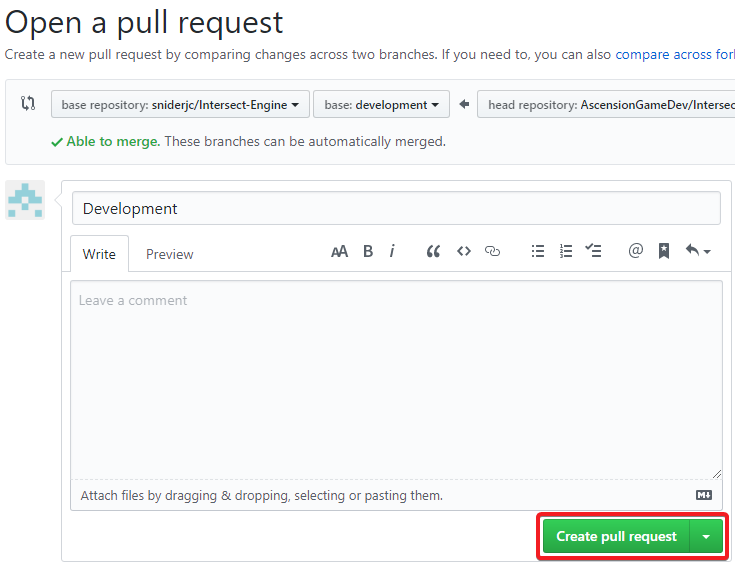
Go ahead and try to merge the pull request by clicking the merge button.
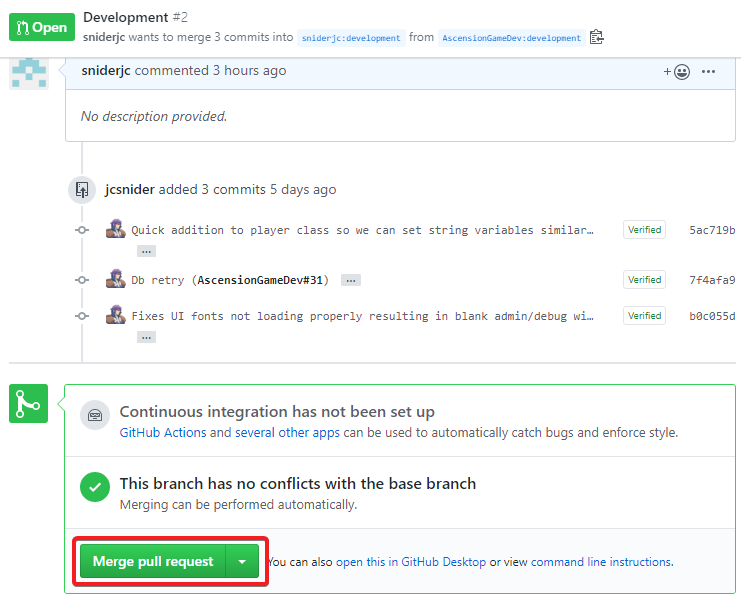
Depending on what changes you’ve made to your branches you might run into merge conflicts. Click here for more information about merge conflicts and how to solve them.
After merging be sure to pull the changes in your GitHub Desktop app. (You might have to fetch first!)