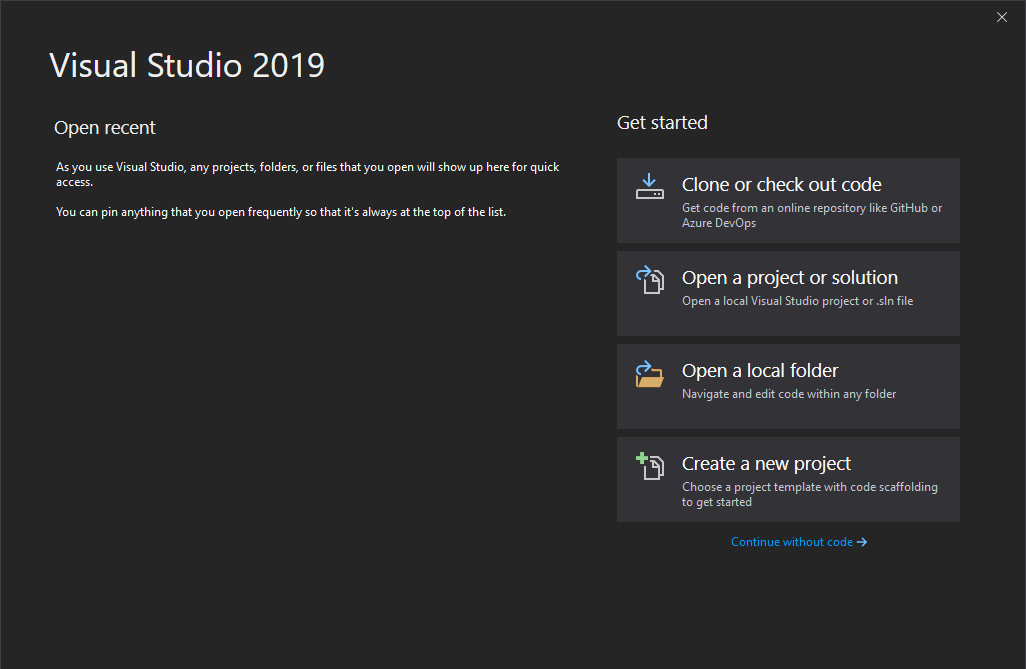Installing Visual Studio
Visual Studio is required to compile Intersect’s source code. This page will walk you through the steps of installing Visual Studio 2019.
Click here to download the Visual Studio 2019 community installer.
Run the installer, and hit continue on the first screen you see.
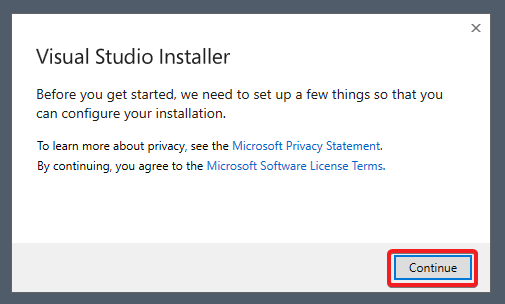
On the second screen you will need to select the .Net desktop development workload, and then hit install.
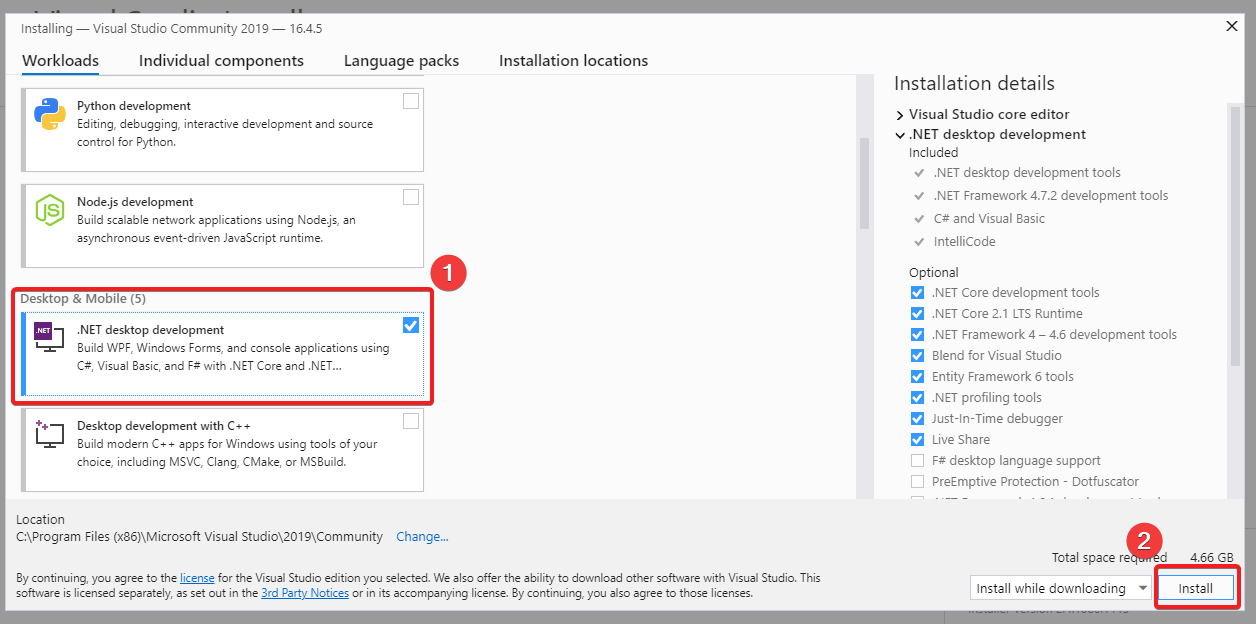
Be patient while Visual Studio installs.
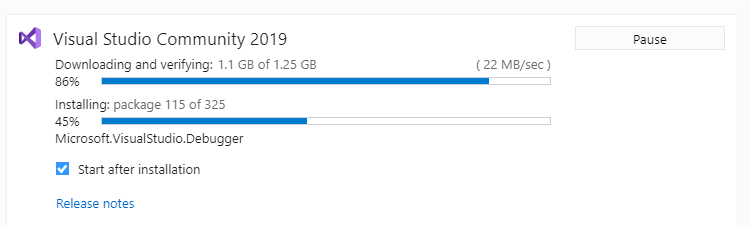
When done, visual studio will automatically launch. You can select ‘Not now, maybe later.’ when it asks you to connect accounts.
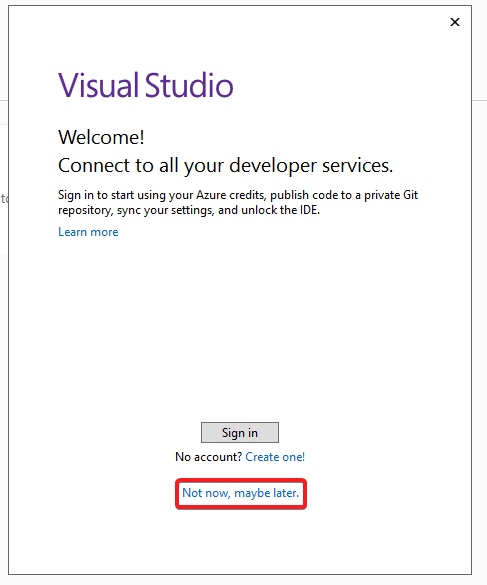
Finally you will be asked to chose a color scheme. The choice does not matter, and then visual studio will launch!