Downloading Intersect
Intersect can be downloaded from Ascension Game Dev’s download hub. Download the latest version of Intersect from our site.
If you’re just now getting started with Intersect you will want to download the Full archive. Save this file somewhere you can find it.
Extracting Intersect
Intersect is contained within a zip archive. Any version of Windows can extract Intersect so you can begin using it. Navigate to the Intersect archive, right click on it, and select the Extract All option. We recommend you extract onto your Desktop or within your Documents folder.
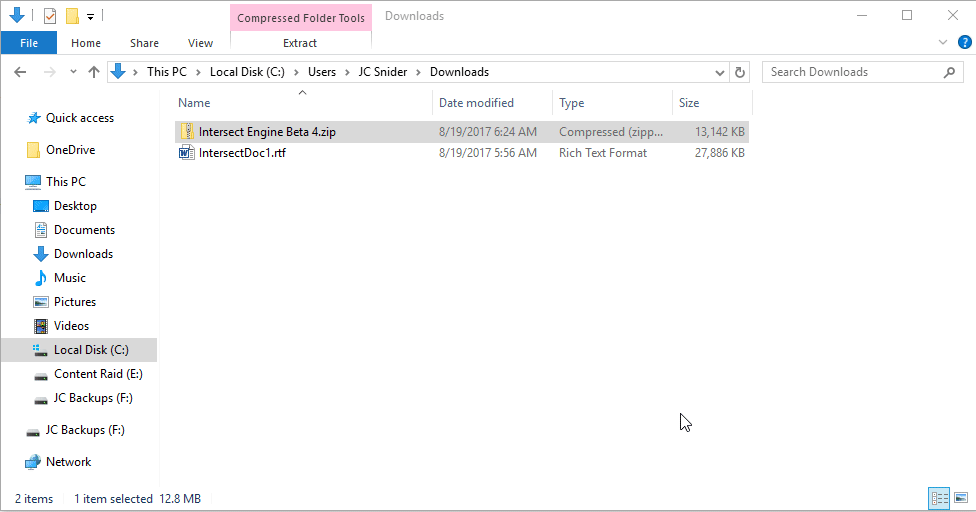
File Structure Overview
Once you extract your files, you can you’re your file and should see three folders:
- Client and Editor: The client-side of the engine, which is the “game” component you and others will use to play your MMO.
- Documentation: Various documents and ReadMe files. We encourage you browse these before starting.
- Server: The server-side of the engine which you alone will run on a host machine, allowing others to connect via the client.